BREAKDOWN:
Jamie's image emerged as one of the favorites very early in the judging process.
The panel felt his image had some of the nicest lighting in the entire competition, the design was elegant, the scene well composed, and a strong use of Podium Browser's was enough to propel Jamie into the top spot! More than 80% of the components and virtually all the materials and textures in this image were from Podium Browser.
A good image starts with a good model, and you can see Jamie spent time modeling a convincing amount of detail into the construction elements of the scene:
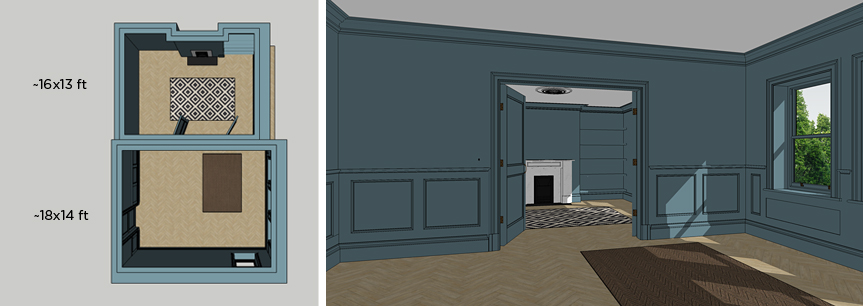
Dimensions shown are for interior walls; ceiling height approx 9ft.
- Walls are modeled with realistic thickness and proper face orientation. This prevents lighting artifacts and blotches during rendering.
- Small details like light switches and outlets are added from Podium Browser where appropriate, and enhance the image's realism.
- Shadow settings: 9:18 AM on September 20.
A small number of Podium Browser elements and materials have already been placed:

US Light Switch

Ceiling Rose
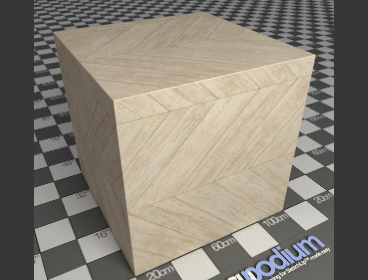
Fishbone Fir floor

Fireplace 01

VP Carpet 13

English Oak
Notice that some of the components shown above look different in the final image. This illustrates an important point about Podium Browser—components from the library can easily be changed to suit your scene. Jamie has changed the color of the light switch, swapped the texture on one of the rugs, and mixed elements from several of the Podium Browser fireplaces. Material settings have also been modified on some of the furniture and light fixtures.
Dressing the scene:
At this point the foundation is already in place for a successful render, but there's still a lot of work to be done. Let's take a closer look at how Podium Browser was used to comlete the scene and bring the image to life:
Podium Browser furniture:

Executive Chair

Florence Knoll sofa

Ikea Mellby armchair

Ikea Trendig desk

Cappellini Mini table

Vitra Eames plastic

Calligaris Symbol

Vitra Standard

Vitra Basel

Wegner Y
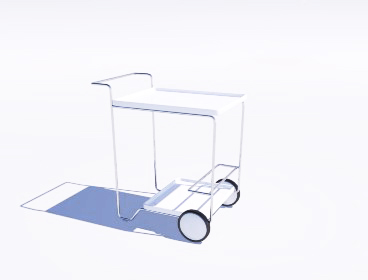
Calligaris Tray roller
Note that the colors have been changed on many of these, most notably the chairs, which have all been painted black.
Podium Browser light fixtures:

Artemide Tolomedo Lettura

Artemide Choose Fluo red

Louis Poulsen Artichoke
Podium Browser Electronics:

Apple Magic Mouse

MacBook Pro 15

Phone

Apple iPad Air
Podium Browser decorative elements:
This might be the section that illustrates the value of Podium Browser most clearly. In addition to the above, there are 29 miscellaneous decorative elements in the scene from several different Podium Browser categories—cushions, potted plants, books, candles, boxes, and small sculptural components. Podium Browser eliminates the time-consuming process of tracking down or modeling all these items by hand:

Magis Puppy
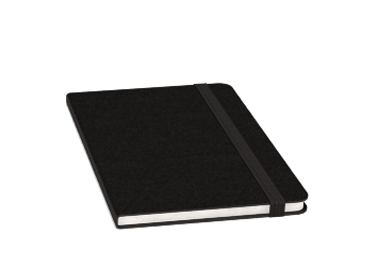
Moleskine

Bicycle Decoration

Pillow 11

Piano 01

Candles

Elephant

Head of Stone

Versace Plates

Globe

Animal Ornament

Ballerina Statuette

Emporio CD case
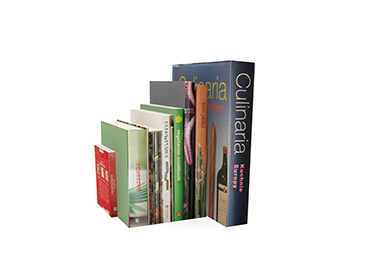
Books 07
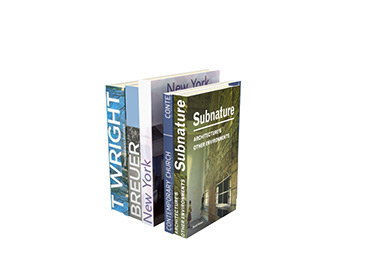
Books 03
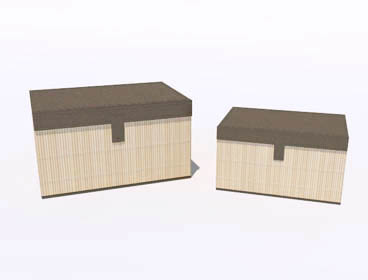
VP Chest Big

Bang & Olufsen BeoLit
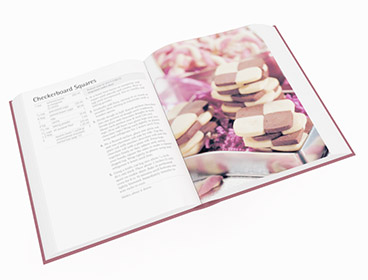
Book 11






